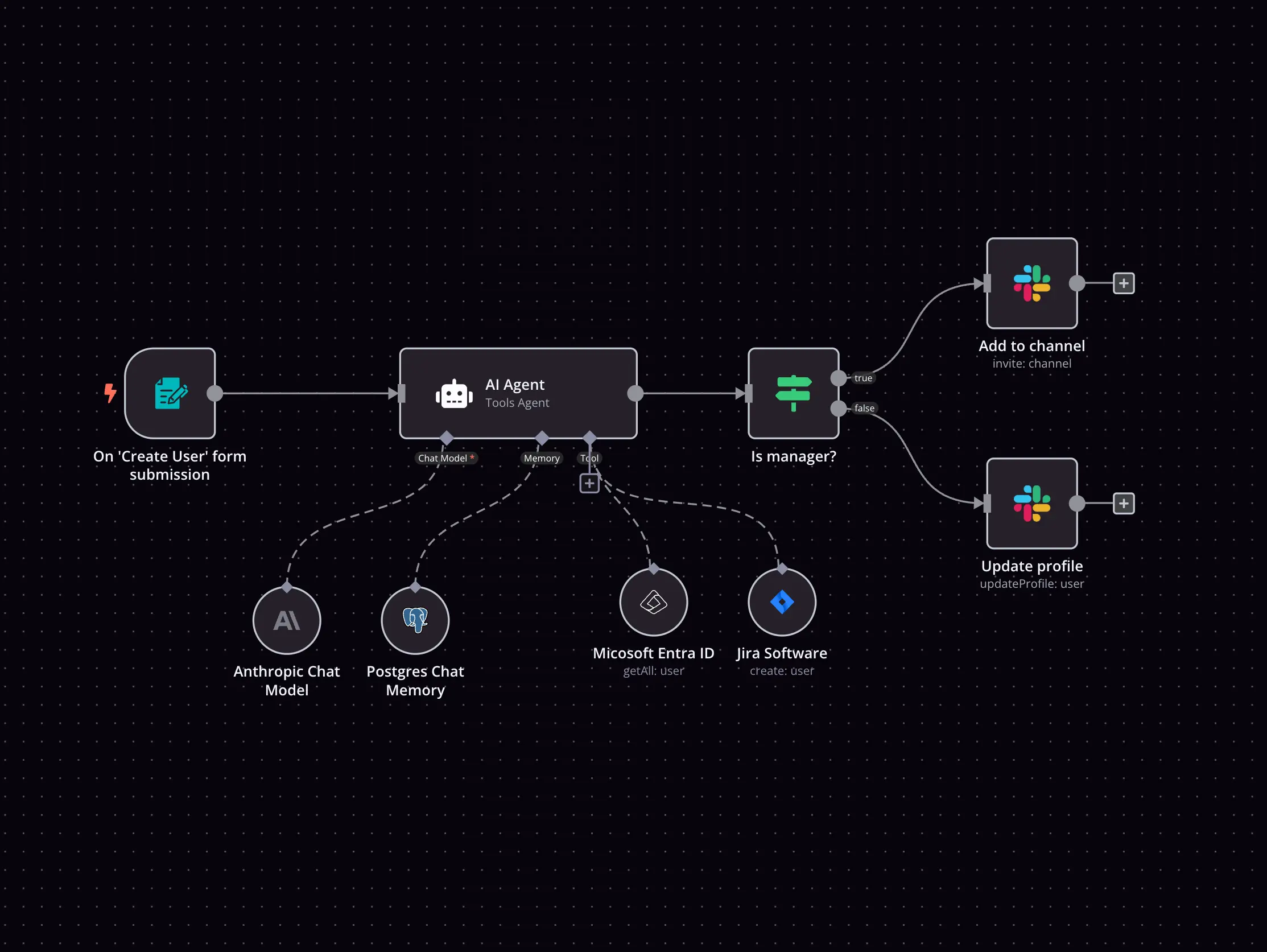Browse AI and HighLevel integration



How to connect Browse AI and HighLevel
Create a new workflow and add the first step
In n8n, click the "Add workflow" button in the Workflows tab to create a new workflow. Add the starting point – a trigger on when your workflow should run: an app event, a schedule, a webhook call, another workflow, an AI chat, or a manual trigger. Sometimes, the HTTP Request node might already serve as your starting point.
Build your own Browse AI and HighLevel integration
Create custom Browse AI and HighLevel workflows by choosing triggers and actions. Nodes come with global operations and settings, as well as app-specific parameters that can be configured. You can also use the HTTP Request node to query data from any app or service with a REST API.
Supported API Endpoints for Browse AI
Get robot
Retrieve single robot by ID.
Update robot cookies
Update a robot's cookies
List robots
Retrieve list of robots under your account.
Retrieve a single robot
Retrieve single robot by ID.
Update robot cookies
Update a robot's cookies.
Retrieve robot
Retrieve a single robot by ID.
Get all tasks by a robot
Retrieve all tasks associated with a specified robot.
Update cookies for a robot
Update the cookies associated with a specified robot.
Create task
Create a task for a specific robot.
Retrieve task
Retrieve a task's details and captured data.
Delete monitor
Delete a robot's monitor.
List tasks
Retrieve a list of tasks associated with a specific robot.
Get system status
This endpoint provides you with real-time information regarding the operational status of the Browse AI infrastructure.
Get system status
This endpoint provides you with real-time information regarding the operational status of the Browse AI infrastructure.
List tasks
Get all tasks by a robot.
Run a robot
Run a robot via this endpoint.
Retrieve a task
Retrieve a specific task by ID.
List tasks
Retrieve a list of tasks for a specific robot.
List robot's monitors
Retrieve a robot's monitors.
Retrieve a robot's monitor
Retrieve a specific monitor by ID.
Retrieve monitors
Retrieve a robot's monitors list.
Create monitor
Create a new monitor on a robot.
Retrieve monitor
Retrieve a robot's monitor.
List robot's webhooks
Retrieve a robot's webhooks.
Run robot
Run a robot on-demand with custom input parameters.
Get user teams
Retrieve list of teams under user account.
List teams
Retrieves a list of teams.
To set up Browse AI integration, add the HTTP Request node to your workflow canvas and authenticate it using a generic authentication method. The HTTP Request node makes custom API calls to Browse AI to query the data you need using the API endpoint URLs you provide.
These API endpoints were generated using n8n
n8n AI workflow transforms web scraping into an intelligent, AI-powered knowledge extraction system that uses vector embeddings to semantically analyze, chunk, store, and retrieve the most relevant API documentation from web pages. Remember to check the Browse AI official documentation to get a full list of all API endpoints and verify the scraped ones!
Browse AI and HighLevel integration details
Advanced AI
Give your team superpowers with AI tools like chatbots and assistants using any LLM, and create automated workflows across your stack with 400+ integrations.
Learn more
Automate lead management
Using too many marketing tools? n8n lets you orchestrate all your apps into one cohesive, automated workflow.
Learn more
Supercharge your CRM
Need a more powerful integration with your CRM? n8n lets you go beyond standard integrations offered by popular CRMs!
Read more
FAQ
Can Browse AI connect with HighLevel?
Can I use Browse AI’s API with n8n?
Can I use HighLevel’s API with n8n?
Is n8n secure for integrating Browse AI and HighLevel?
How to get started with Browse AI and HighLevel integration in n8n.io?
Need help setting up your Browse AI and HighLevel integration?
Discover our latest community's recommendations and join the discussions about Browse AI and HighLevel integration.

Highlevel API 2 Update?
Antonio Monteiro
Hello, Highlevel API 1 is sunsetting within a matter of weeks and most platforms like Activepieces, Zapier and Make have already updated their native integrations from the V1 to the V2 API. I have reached out to n8n a …
Open topic

HighLevel OAuth2 Credentials does not appear on Docker version of n8n
Matheus Felizola
Describe the problem/error/question I am trying to use the new OAuth2 credentials for HighLevel, released on 1.45.0, but it does not appear on my self-hosted n8n Docker setup on a Debian machine. I’ve tried downgrading …
Open topic

OAuth2 Token Refresh Doesn't Work in HTTP Tools (AI Agents)
Tero
Hi, We’ve been building workflows in n8n for our company and encountered a recurring issue with OAuth2 token refresh. The issue arises when using HTTP tools for AI agents. Although n8n should refresh the token automatic…
Open topic

GoHighLevel Calendar via HTTP Request Node not working
Jorge Rodriguez
Hey guys and gals. I would certainly appreciate any help here. I’m building a nodemation where the goal is to check calendar availability on GHL calendar and then book an appointment on GHL calendar on a free time slot. …
Open topic
Looking to integrate Browse AI and HighLevel in your company?
The world's most popular workflow automation platform for technical teams including
Why use n8n to integrate Browse AI with HighLevel
Build complex workflows, really fast