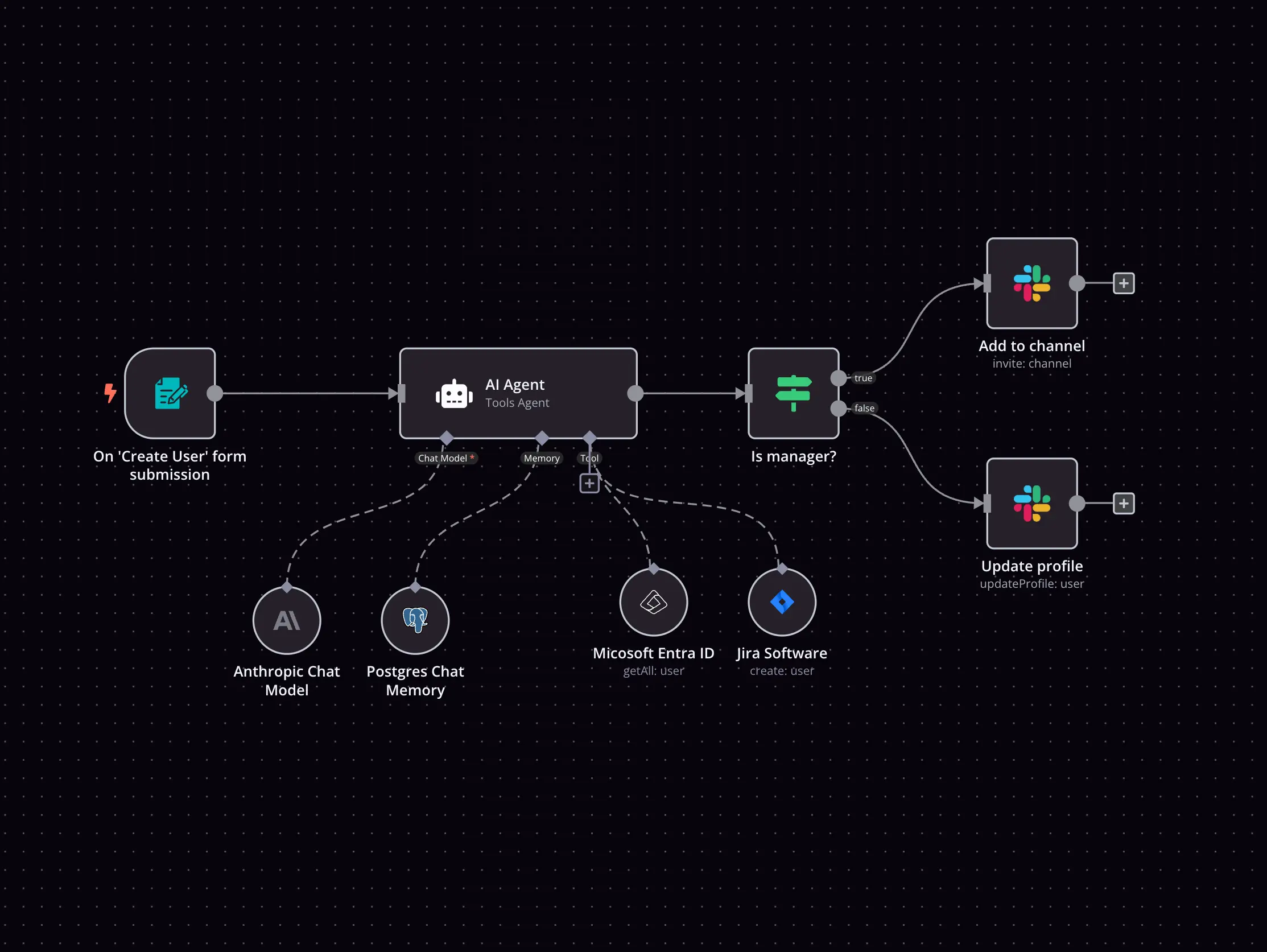E-goi and Google Drive integration


How to connect E-goi and Google Drive
Create a new workflow and add the first step
In n8n, click the "Add workflow" button in the Workflows tab to create a new workflow. Add the starting point – a trigger on when your workflow should run: an app event, a schedule, a webhook call, another workflow, an AI chat, or a manual trigger. Sometimes, the HTTP Request node might already serve as your starting point.
Build your own E-goi and Google Drive integration
Create custom E-goi and Google Drive workflows by choosing triggers and actions. Nodes come with global operations and settings, as well as app-specific parameters that can be configured. You can also use the HTTP Request node to query data from any app or service with a REST API.
E-goi and Google Drive integration details
FAQ
Can E-goi connect with Google Drive?
Can I use E-goi’s API with n8n?
Can I use Google Drive’s API with n8n?
Is n8n secure for integrating E-goi and Google Drive?
How to get started with E-goi and Google Drive integration in n8n.io?
Need help setting up your E-goi and Google Drive integration?
Discover our latest community's recommendations and join the discussions about E-goi and Google Drive integration.

Connecting to Google on localhost
Jon
I am stuck on creating a Google Drive connection to my google account. I’ve been following guide in this Youtube video: https://www.youtube.com/watch?v=gZ6N2H3_vys&ab_channel=n8n I made sure the Google Drive API was en…
Open topic

Google Drive - Execute Workflow Trigger - Test shows different results vs triggered
David O'Neil
I have a simple workflow calling the Google Drive search function passing in { “query”: “text” }. I have it pinned within the “Execute Workflow Trigger”. When I test the workflow from the editor, it returns the results …
Open topic

Google Drive Search File/Folder Returns Folder Id, not Contents
hubschrauber
Goal Trying to use the Google Drive node to get the list of files / sub-folders in a specified folder. Workflow Setup Based on this I set up the Google Drive node with: Resource: File/Folder , Operation: Search , Sear…
Open topic
Looking to integrate E-goi and Google Drive in your company?
The world's most popular workflow automation platform for technical teams including
Why use n8n to integrate E-goi with Google Drive
Build complex workflows, really fast