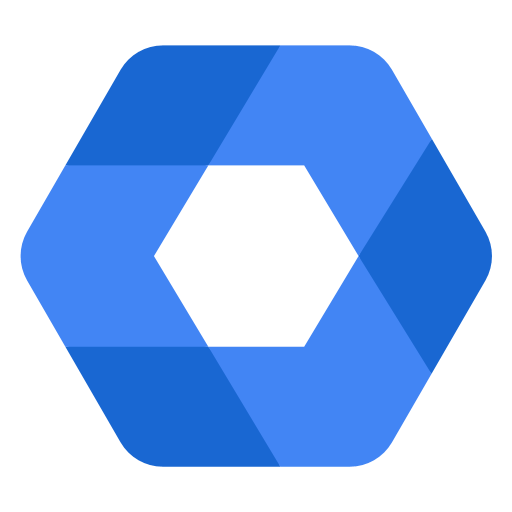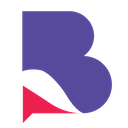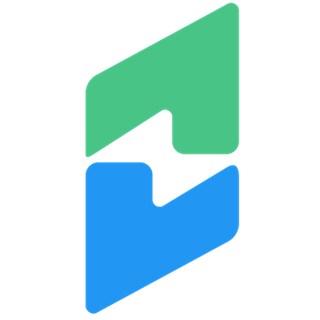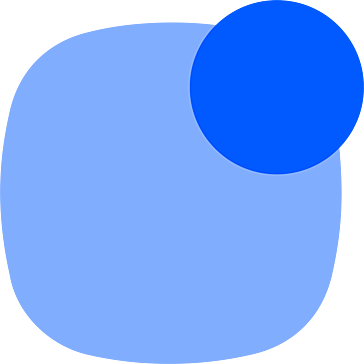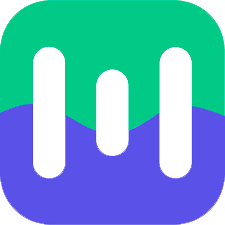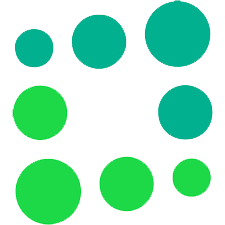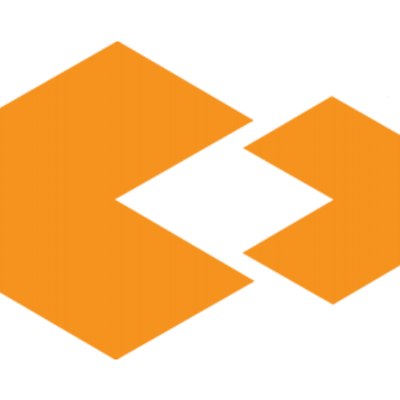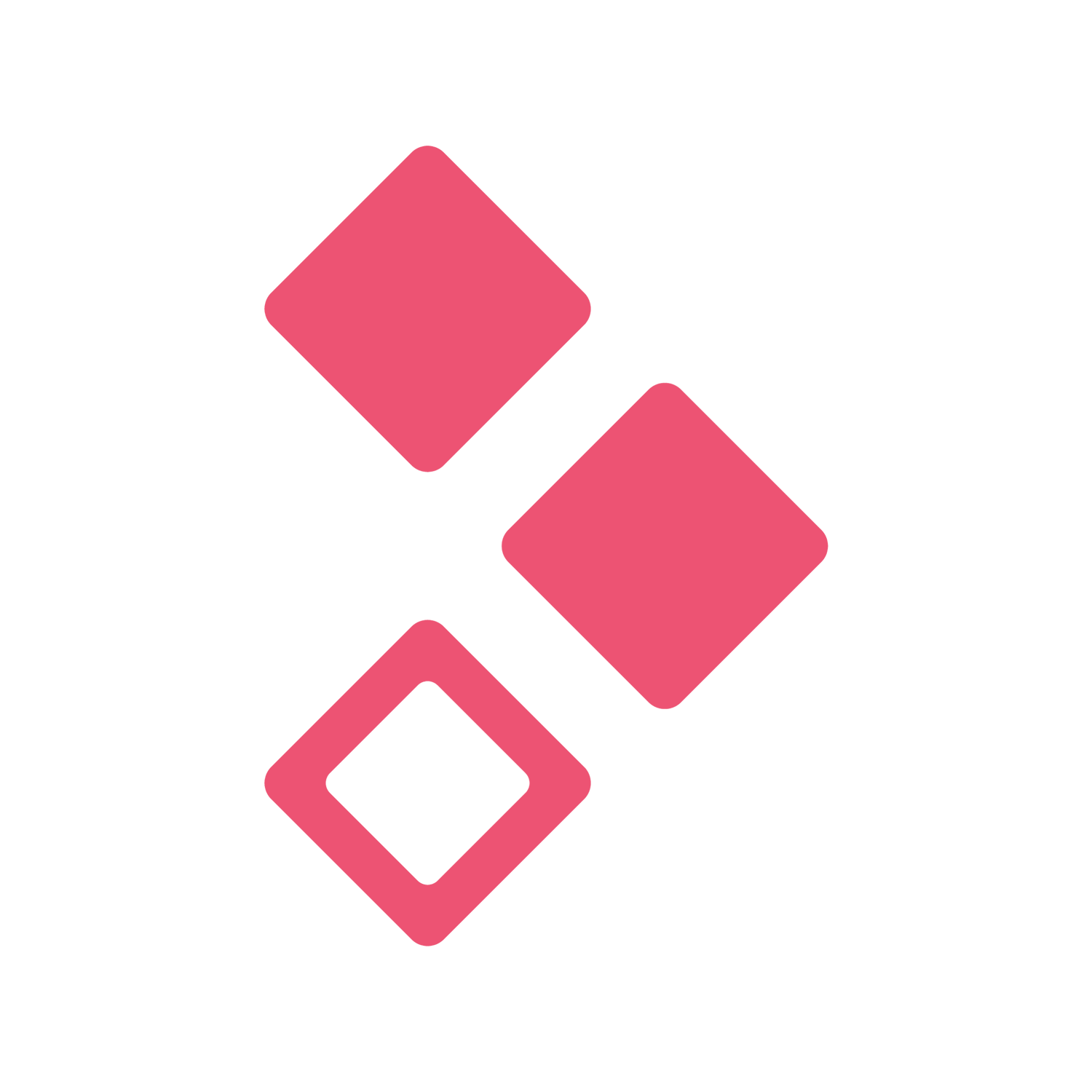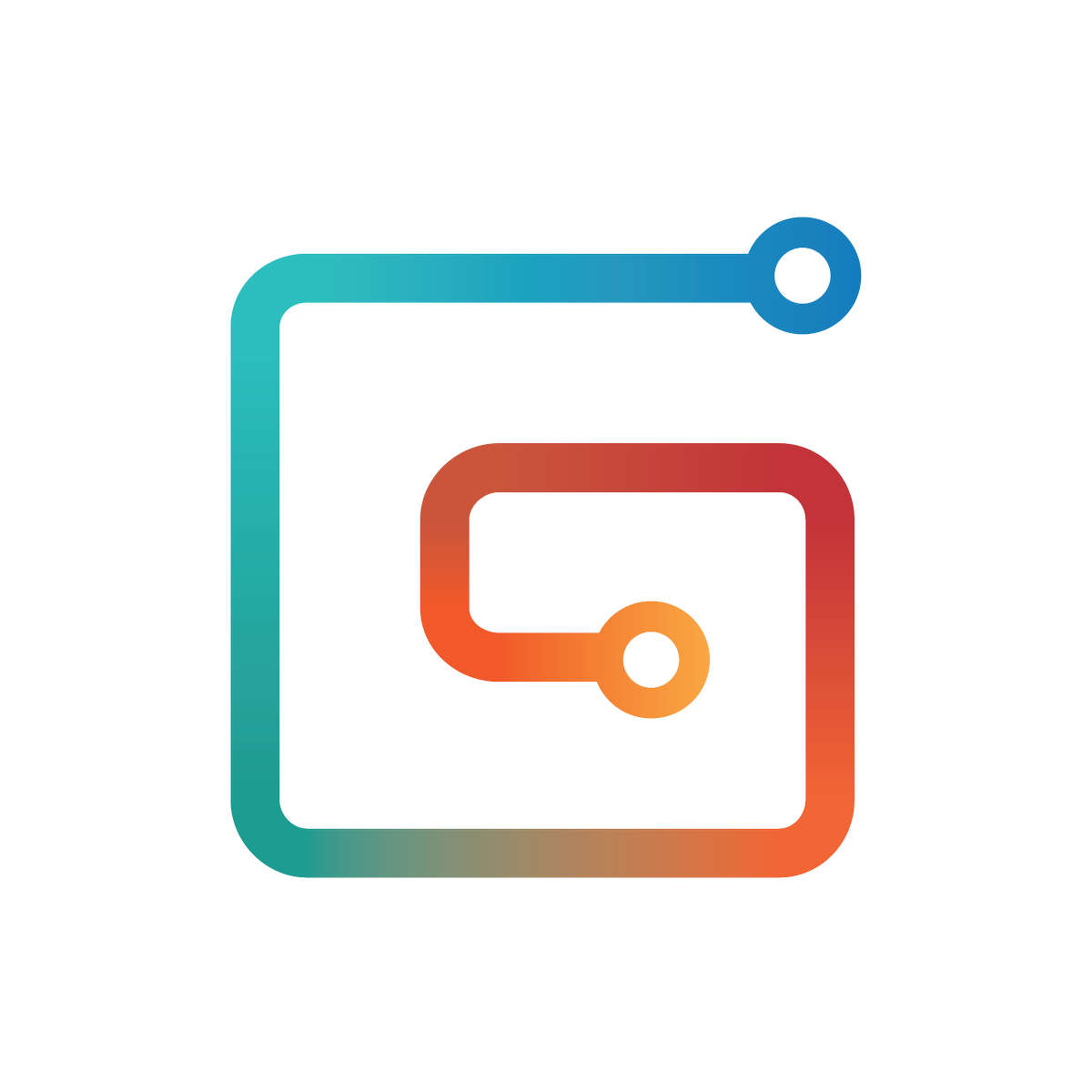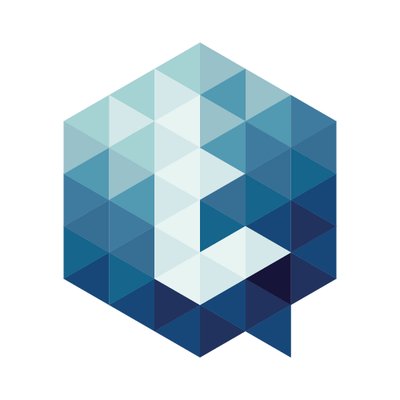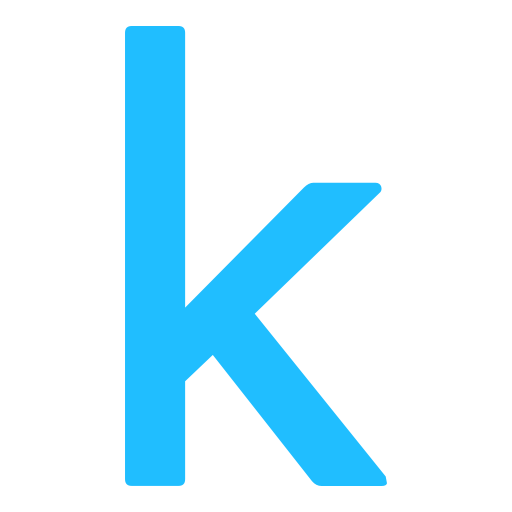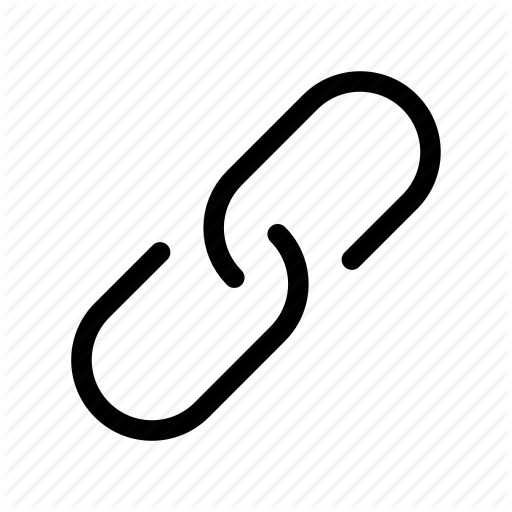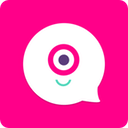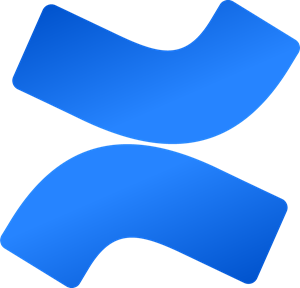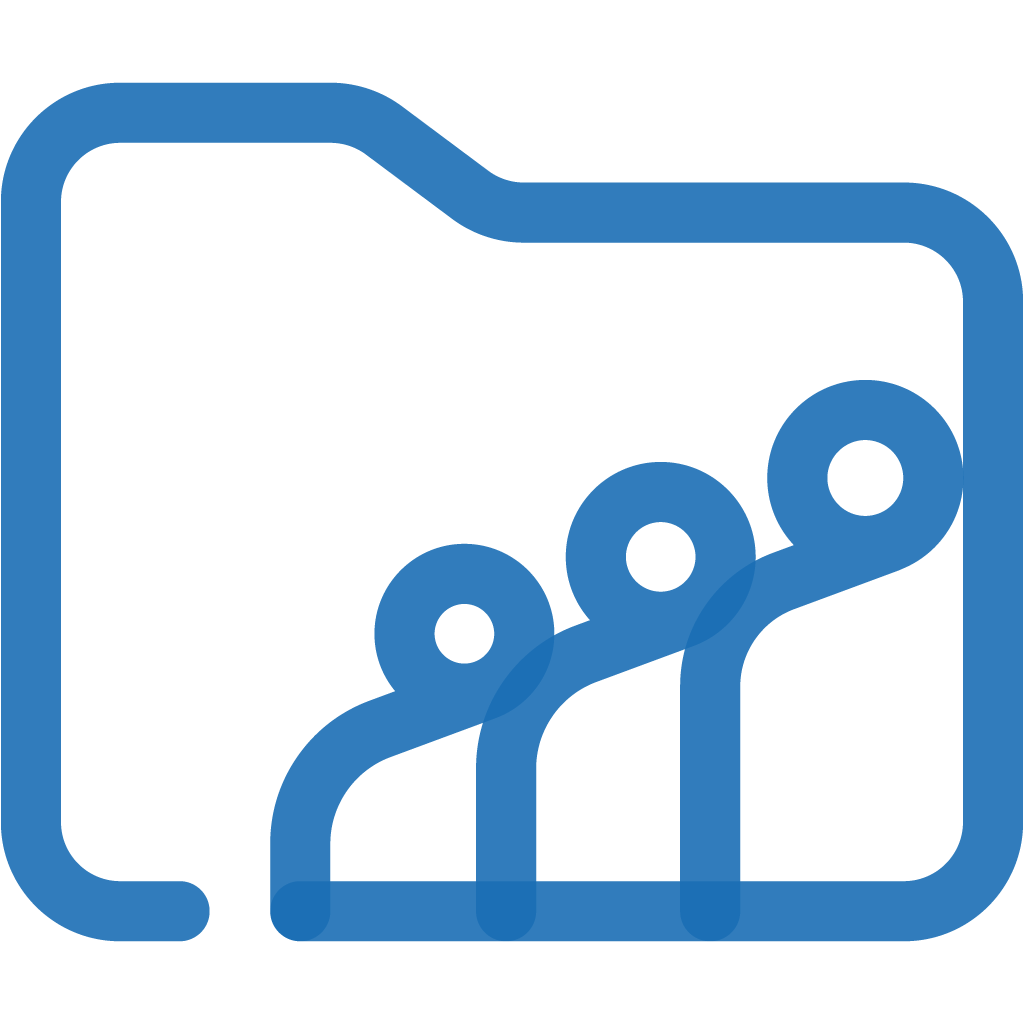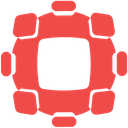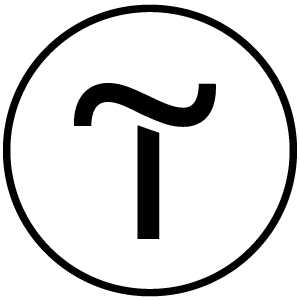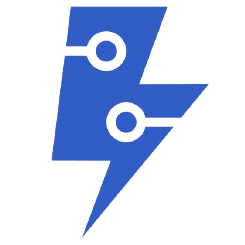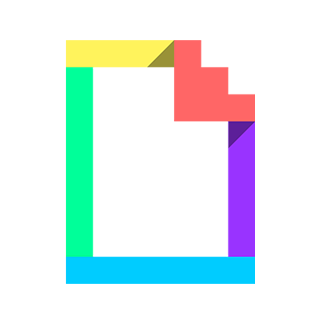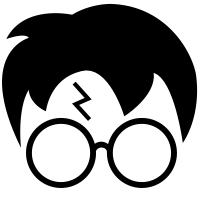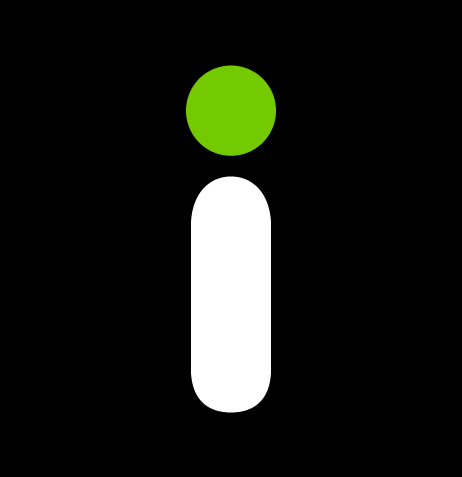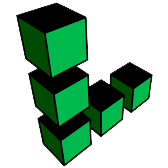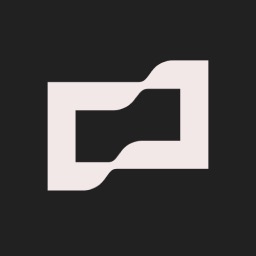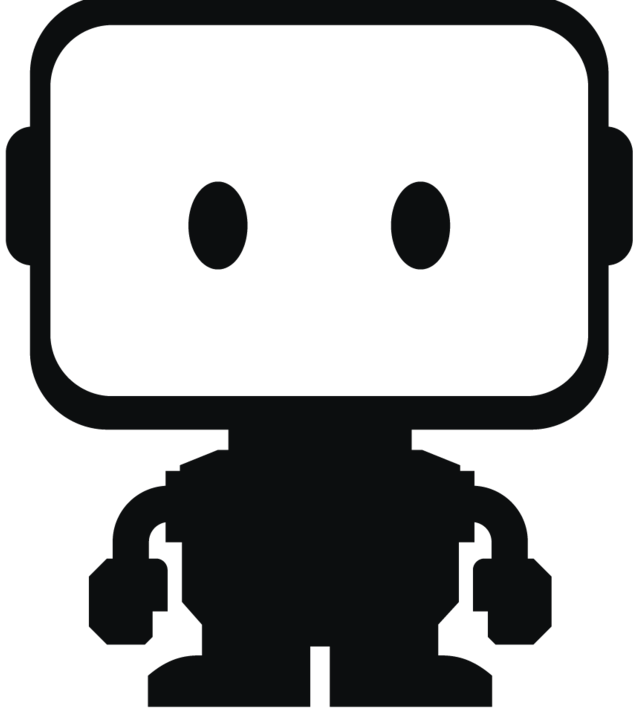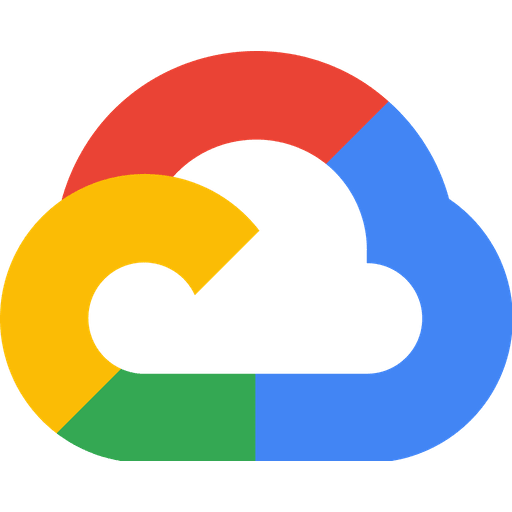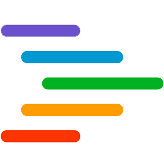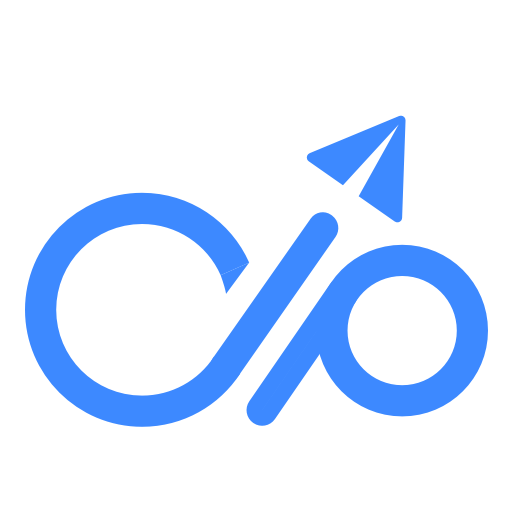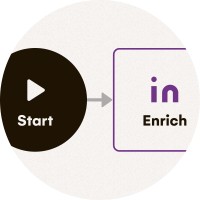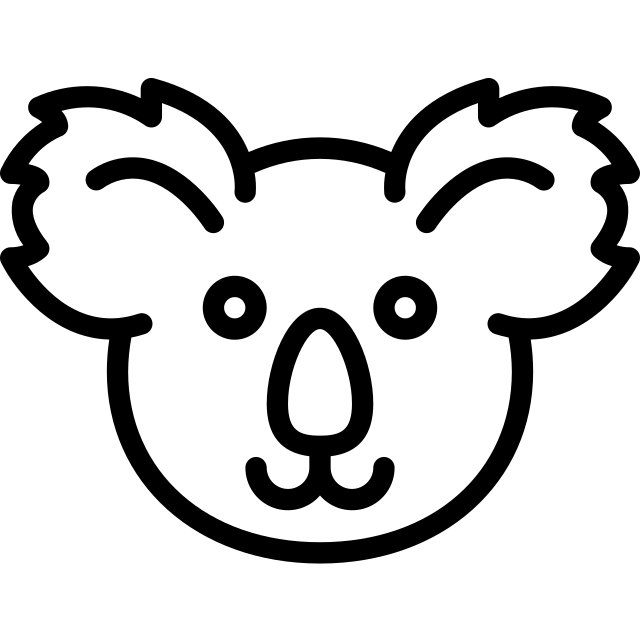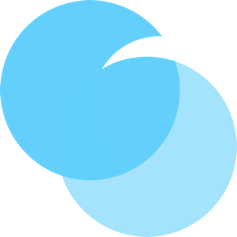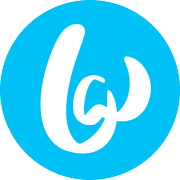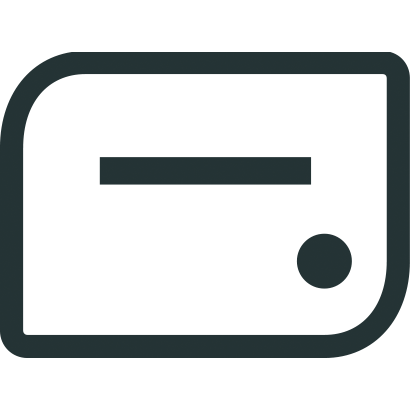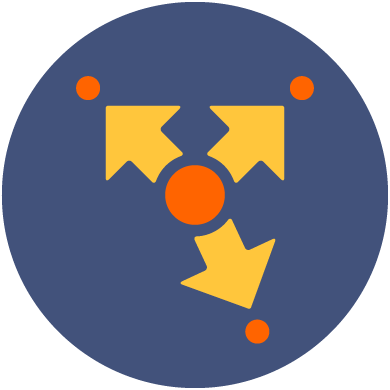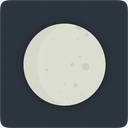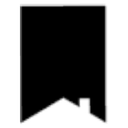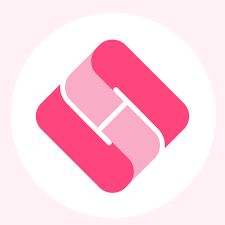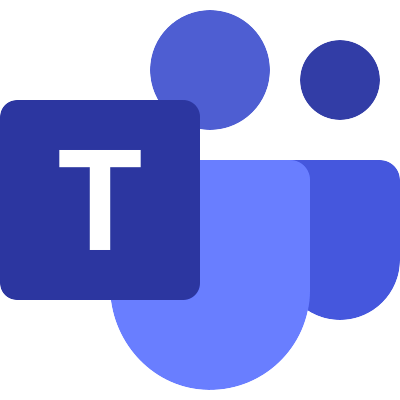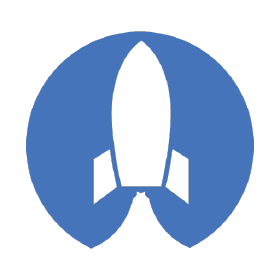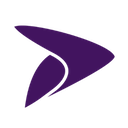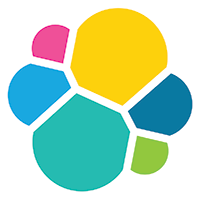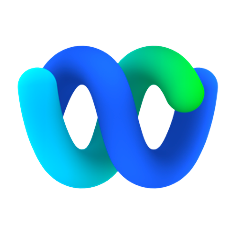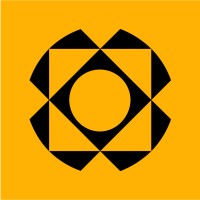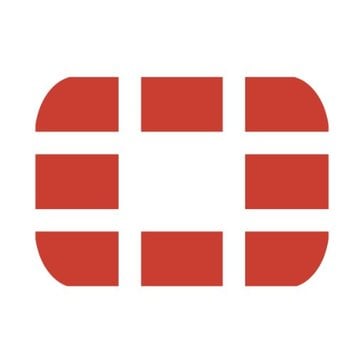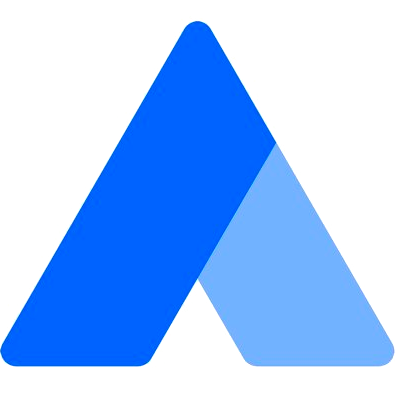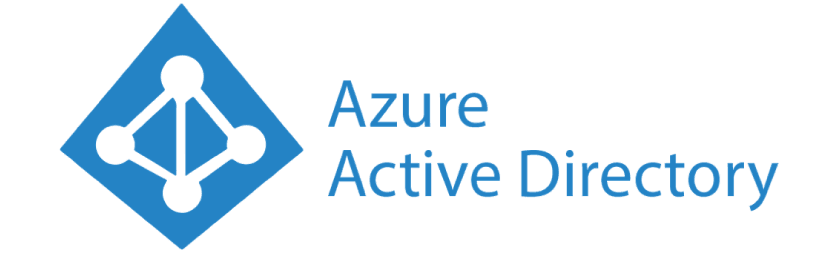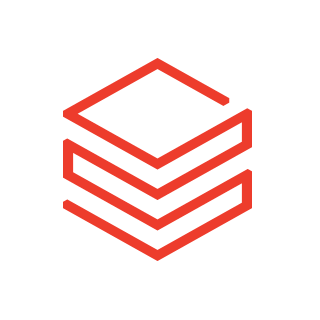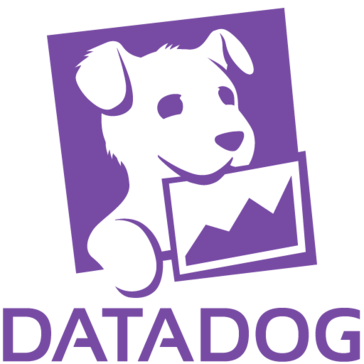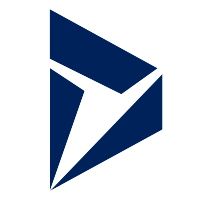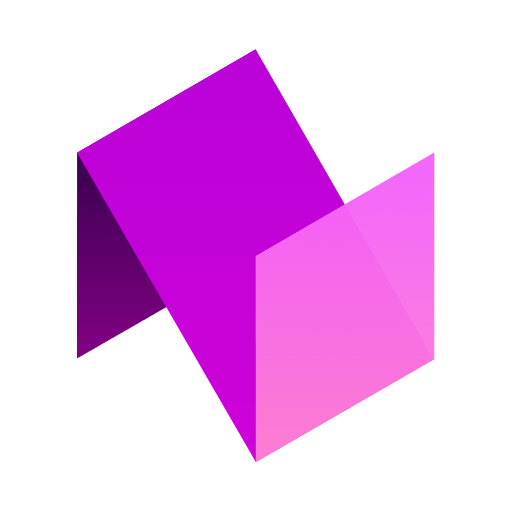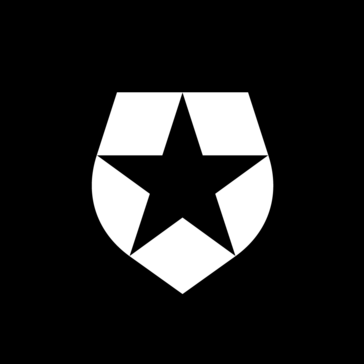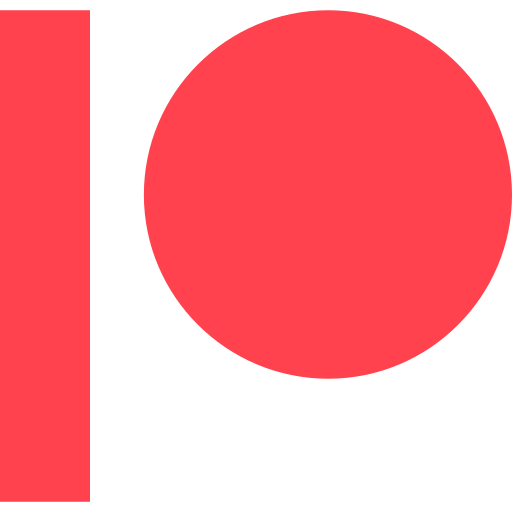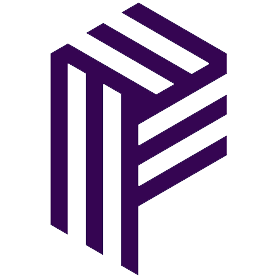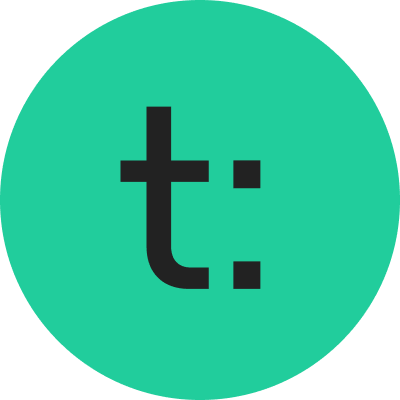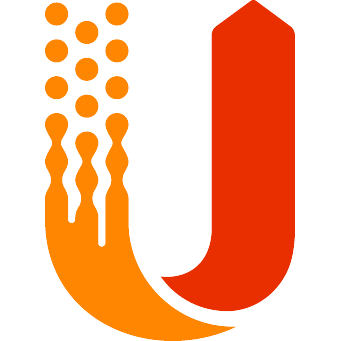Integrate Stammer.ai with 500+ apps and services


Create workflows with Stammer.ai integrations
801 integrations
HTTP Request
Google Sheets
Telegram
MySQL
Slack
Discord
Postgres
Notion
Gmail
Airtable
Google Drive
GitHub
Google Calendar
MongoDB
Microsoft SQL
Documentation
Documentation
Supported API Endpoints for Stammer.ai
Create sub-account
Creates a new sub-account for the client.
Get sub-account wallet
Retrieves the wallet details for a specific sub-account.
Get sub-account storage balance
Retrieves the storage balance of a specific sub-account.
Get extra AI agents
Retrieves the list of extra AI agents associated with a sub-account.
Add extra AI agents
This endpoint allows you to add extra AI agents to a sub-account.
Message AI Agent
Send a message to the AI agent.
Add AI Agent Q/A
Add a question and answer to the AI agent via API.
Create Sub-Account
Create a new sub-account via API.
Add Q/A
This API allows you to train your chatbot with given Question and Answer data.
To set up Stammer.ai integration, add the HTTP Request node to your workflow canvas and authenticate it using a generic authentication method. The HTTP Request node makes custom API calls to Stammer.ai to query the data you need using the API endpoint URLs you provide.
These API endpoints were generated using n8n
n8n AI workflow transforms web scraping into an intelligent, AI-powered knowledge extraction system that uses vector embeddings to semantically analyze, chunk, store, and retrieve the most relevant API documentation from web pages. Remember to check the Stammer.ai official documentation to get a full list of all API endpoints and verify the scraped ones!
About Stammer.ai
Stammer.ai is a tool that enables users to provide AI Services under their own branding to clients, giving them the ability to offer customized artificial intelligence solutions to their customers.
Related categories


The world's most popular workflow automation platform for technical teams including
Connect Stammer.ai with your company’s tech stack and create automation workflows
FAQ about Stammer.ai integrations
How can I set up Stammer.ai integration in n8n?
Do I need any special permissions or API keys to integrate Stammer.ai with n8n?
Can I combine Stammer.ai with other apps in n8n workflows?
What are some common use cases for Stammer.ai integrations with n8n?
How does n8n’s pricing model benefit me when integrating Stammer.ai?