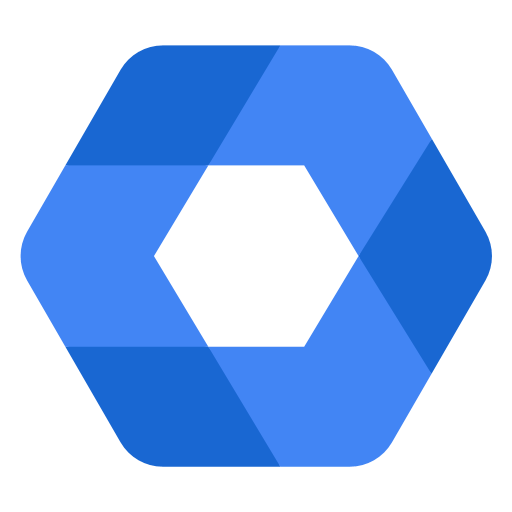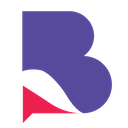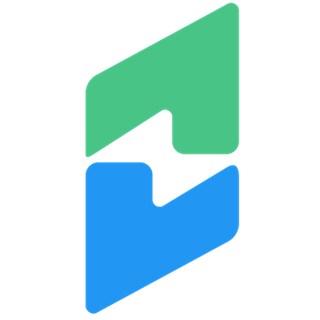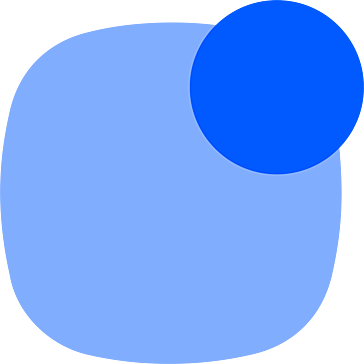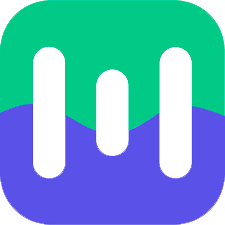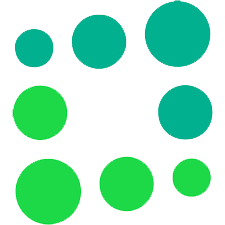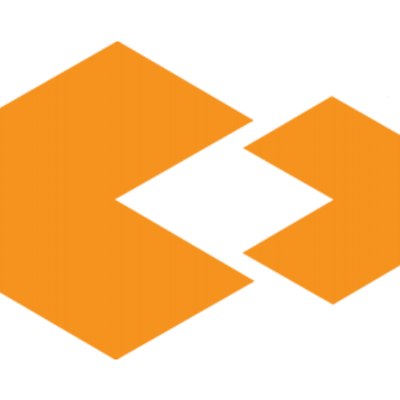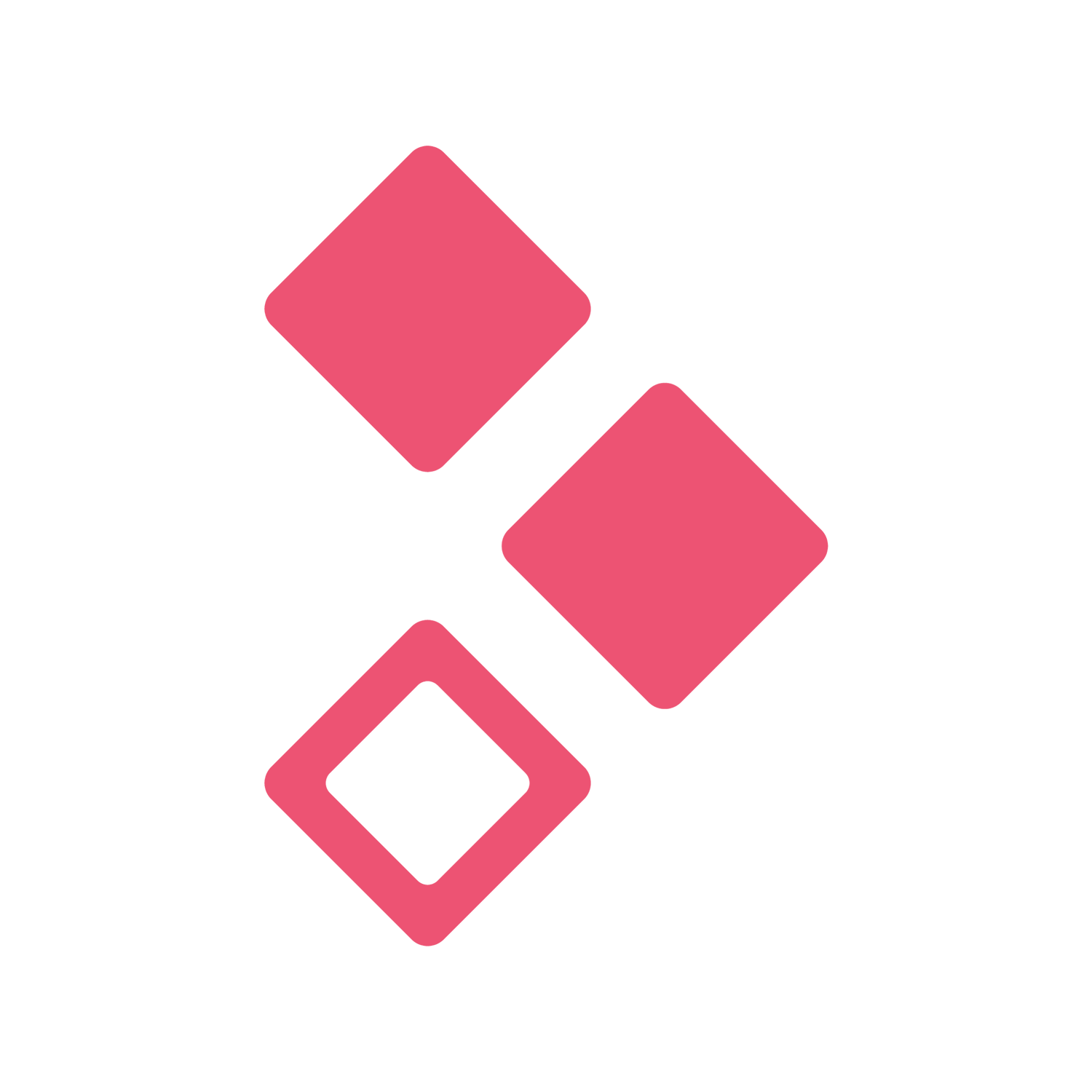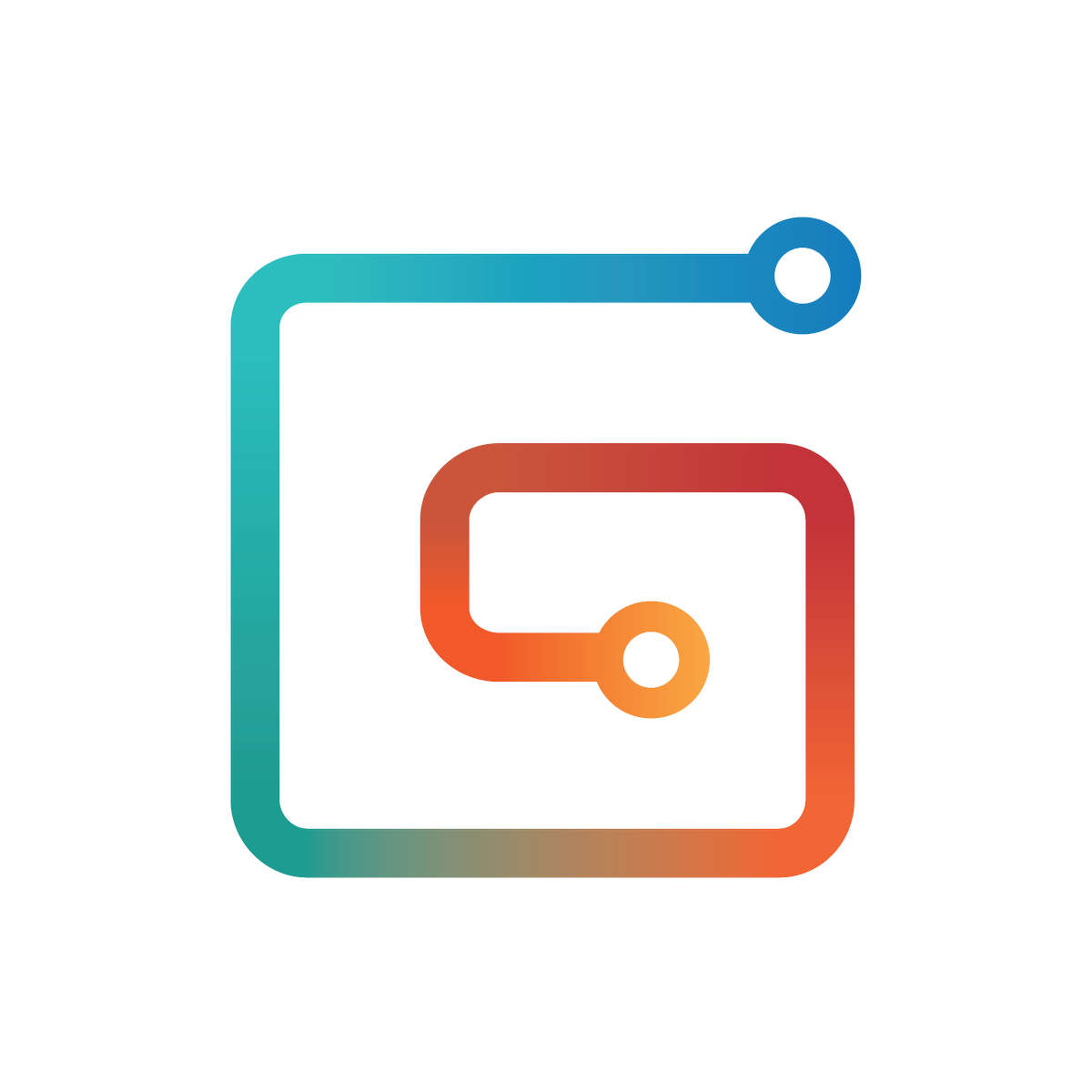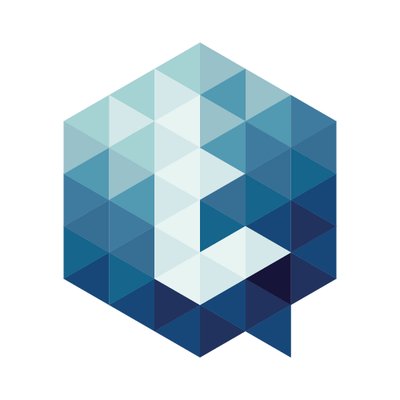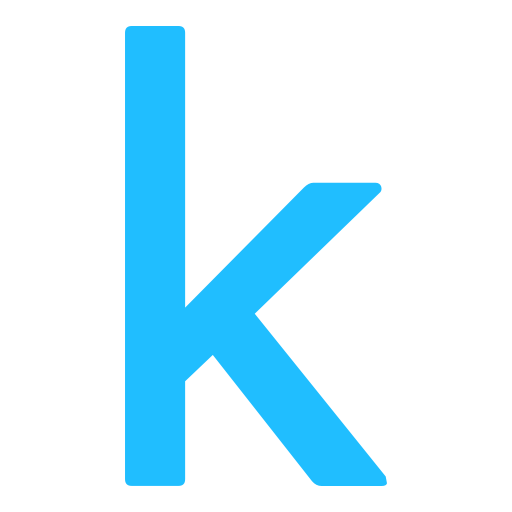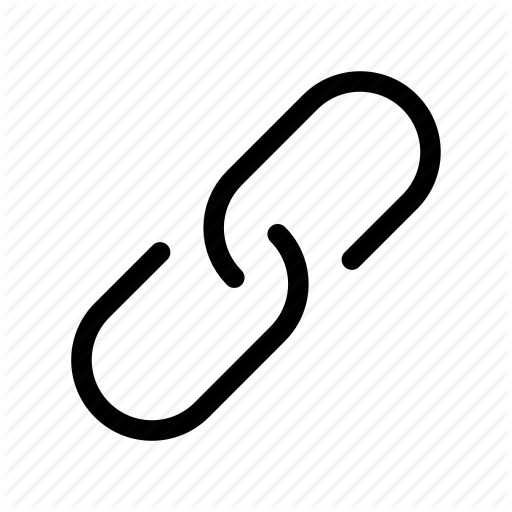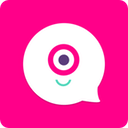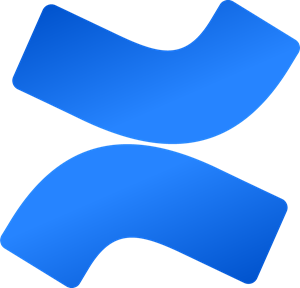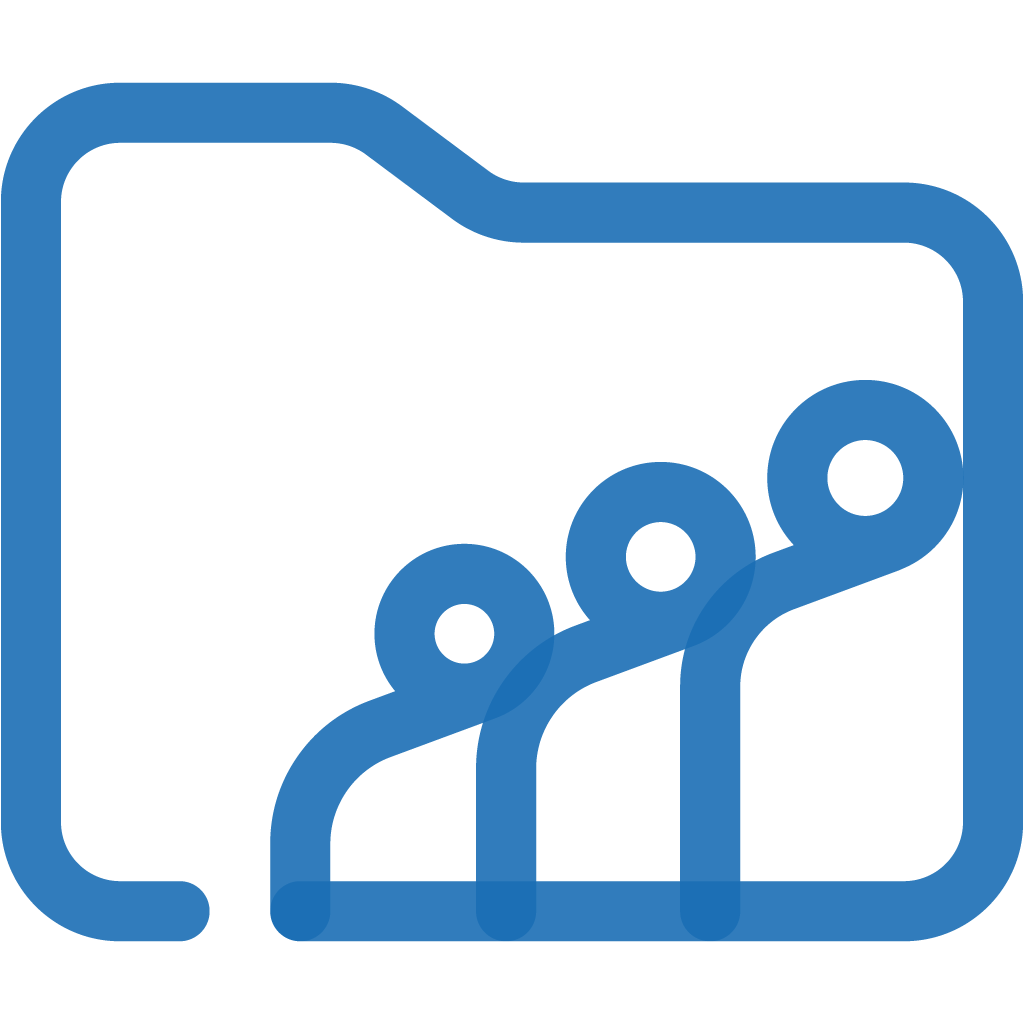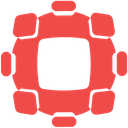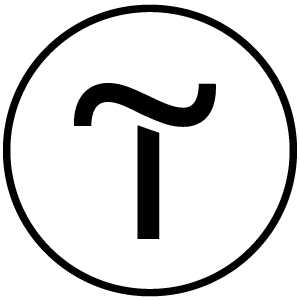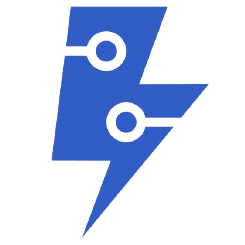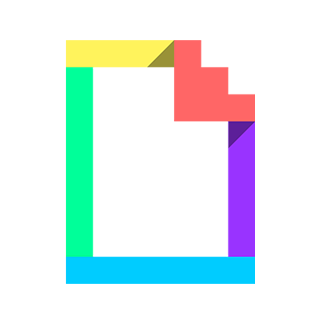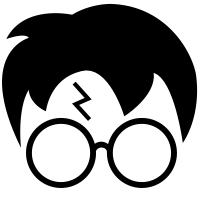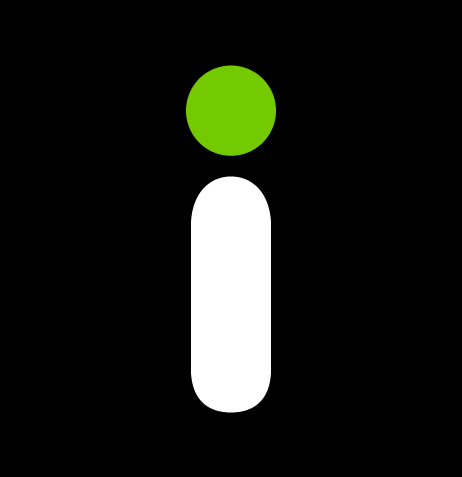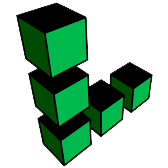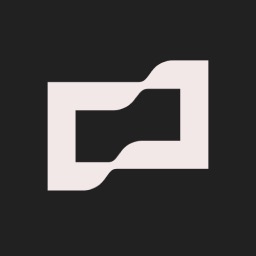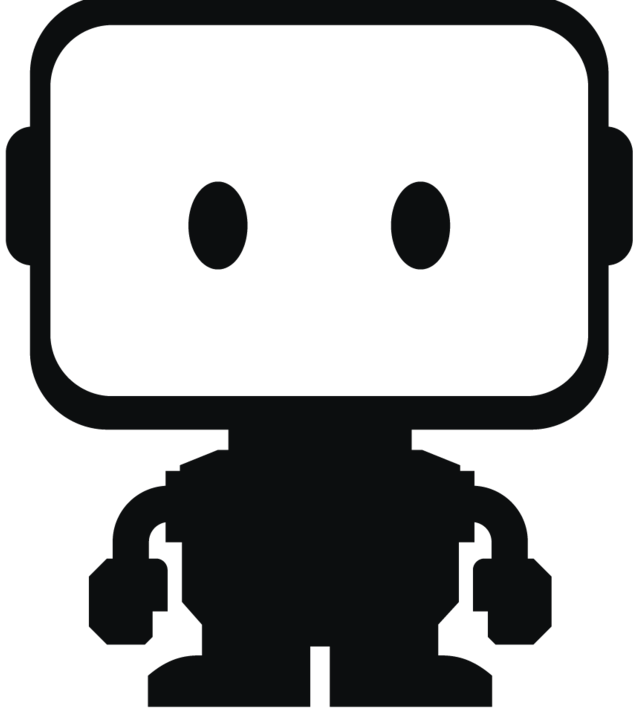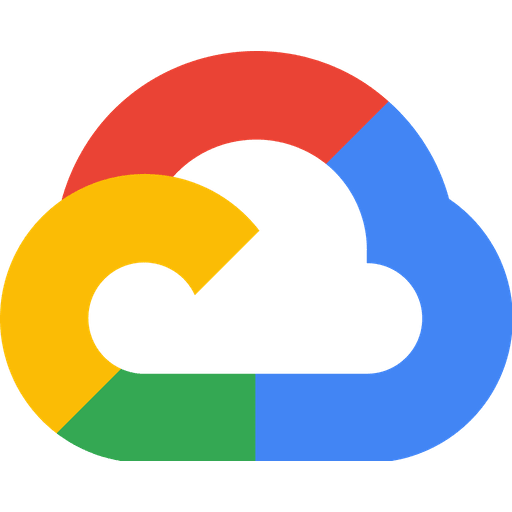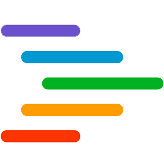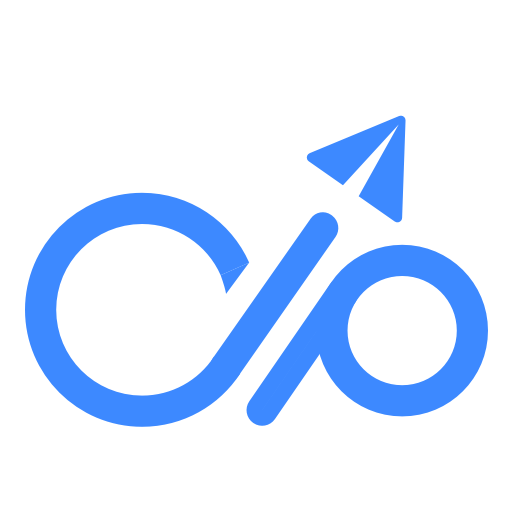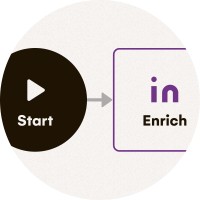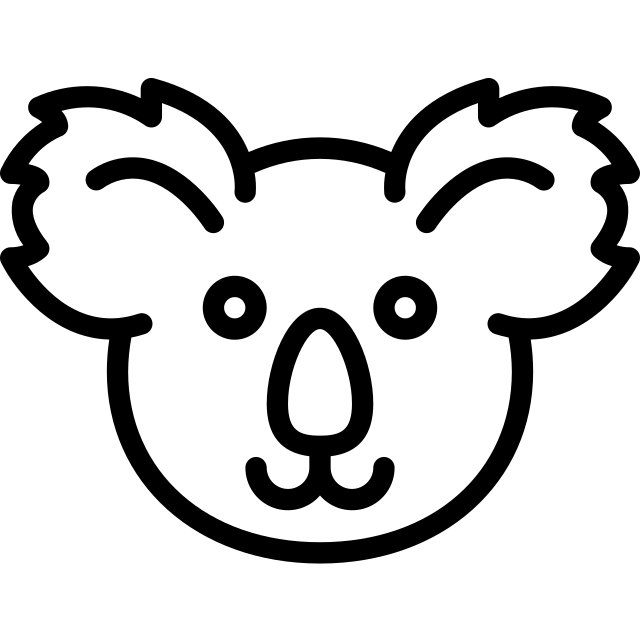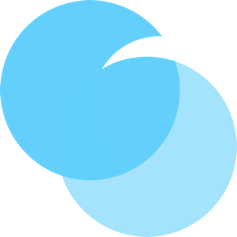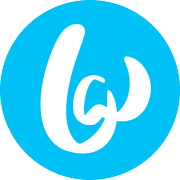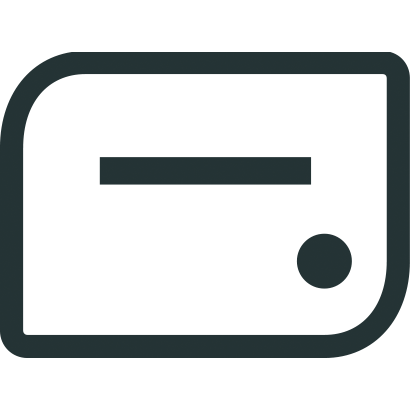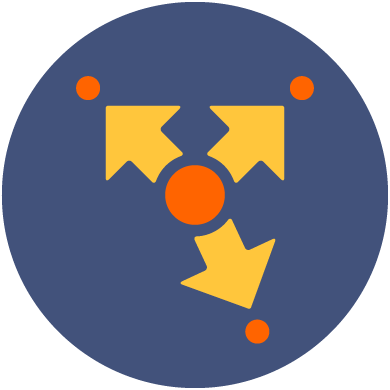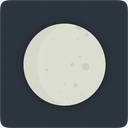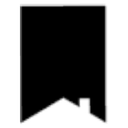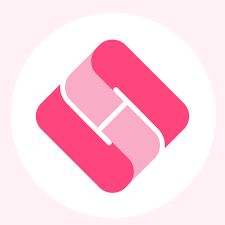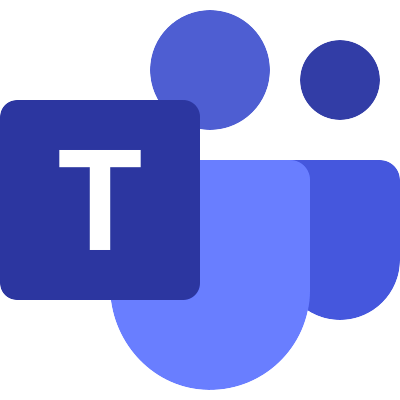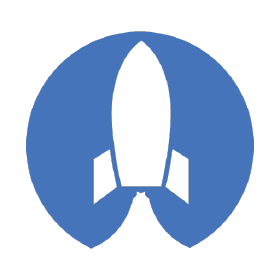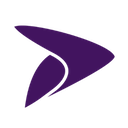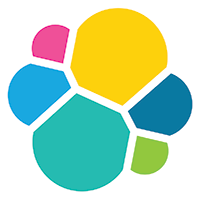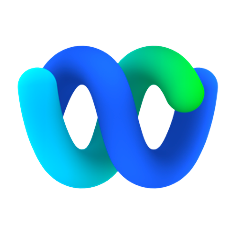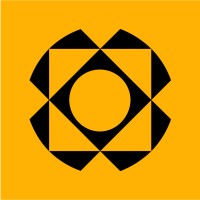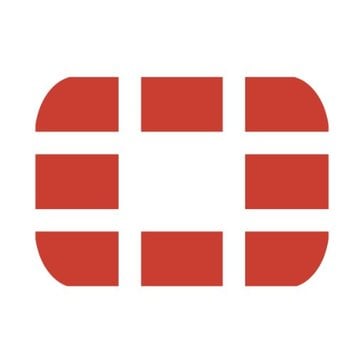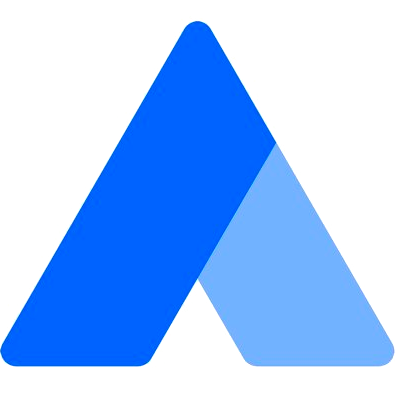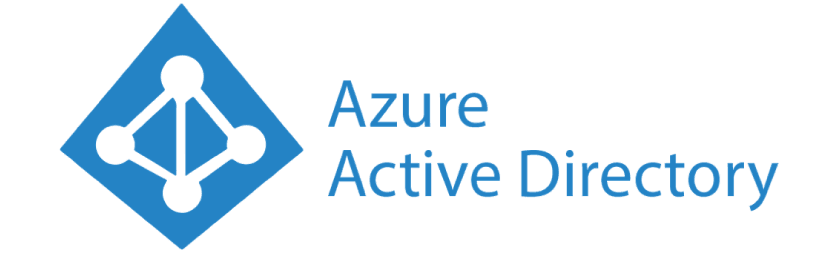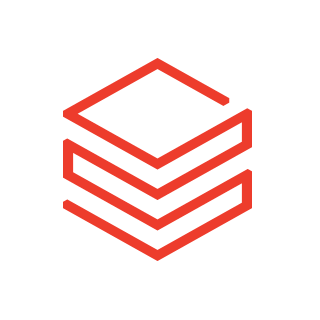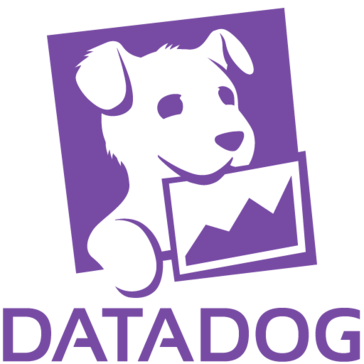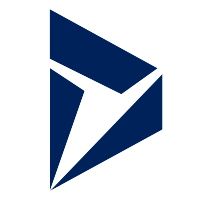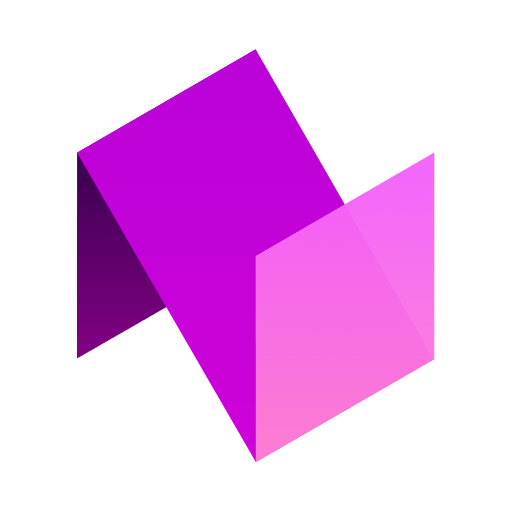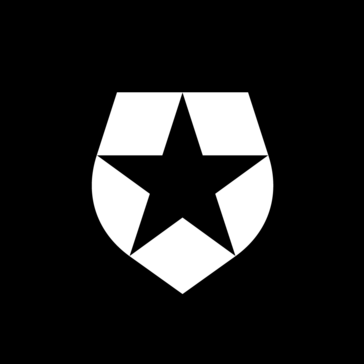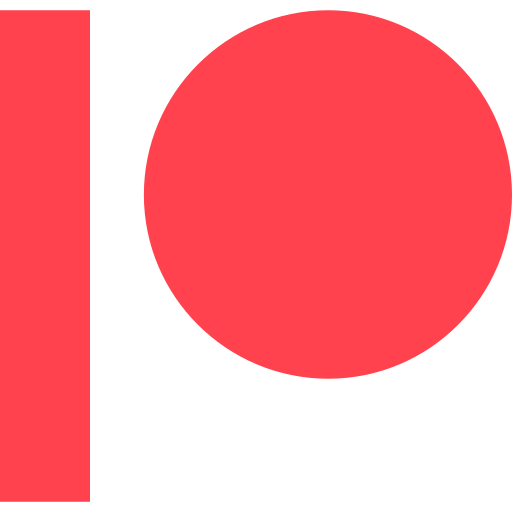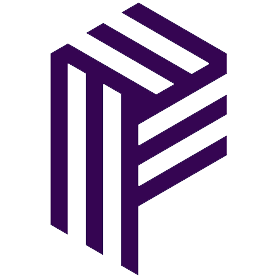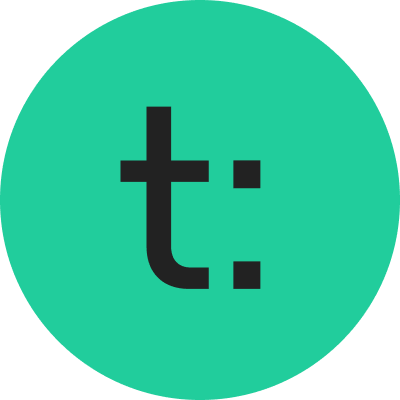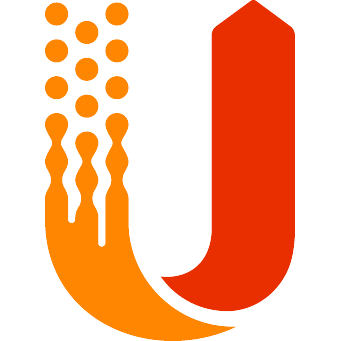Integrate ThoughtfulGPT with 500+ apps and services


Create workflows with ThoughtfulGPT integrations
801 integrations
HTTP Request
Google Sheets
Telegram
MySQL
Slack
Discord
Postgres
Notion
Gmail
Airtable
Google Drive
GitHub
Google Calendar
MongoDB
Microsoft SQL
Documentation
Documentation
Supported methods for ThoughtfulGPT
Delete
Get
Head
Options
Patch
Post
Put
To set up ThoughtfulGPT integration, add the HTTP Request node to your workflow canvas and authenticate it using a generic authentication method. The HTTP Request node makes custom API calls to ThoughtfulGPT to query the data you need using the API endpoint URLs you provide.
Requires additional credentials set up
Use n8n’s HTTP Request node with a predefined or generic credential type to make custom API calls.
About ThoughtfulGPT
ThoughtfulGPT's A.I. Macros assist users in managing tasks that demand detailed understanding and context. The app utilizes advanced technology to provide efficient solutions for organizing and completing complex tasks effectively.
Related categories


The world's most popular workflow automation platform for technical teams including
Connect ThoughtfulGPT with your company’s tech stack and create automation workflows
FAQ about ThoughtfulGPT integrations
How can I set up ThoughtfulGPT integration in n8n?
Do I need any special permissions or API keys to integrate ThoughtfulGPT with n8n?
Can I combine ThoughtfulGPT with other apps in n8n workflows?
What are some common use cases for ThoughtfulGPT integrations with n8n?
How does n8n’s pricing model benefit me when integrating ThoughtfulGPT?