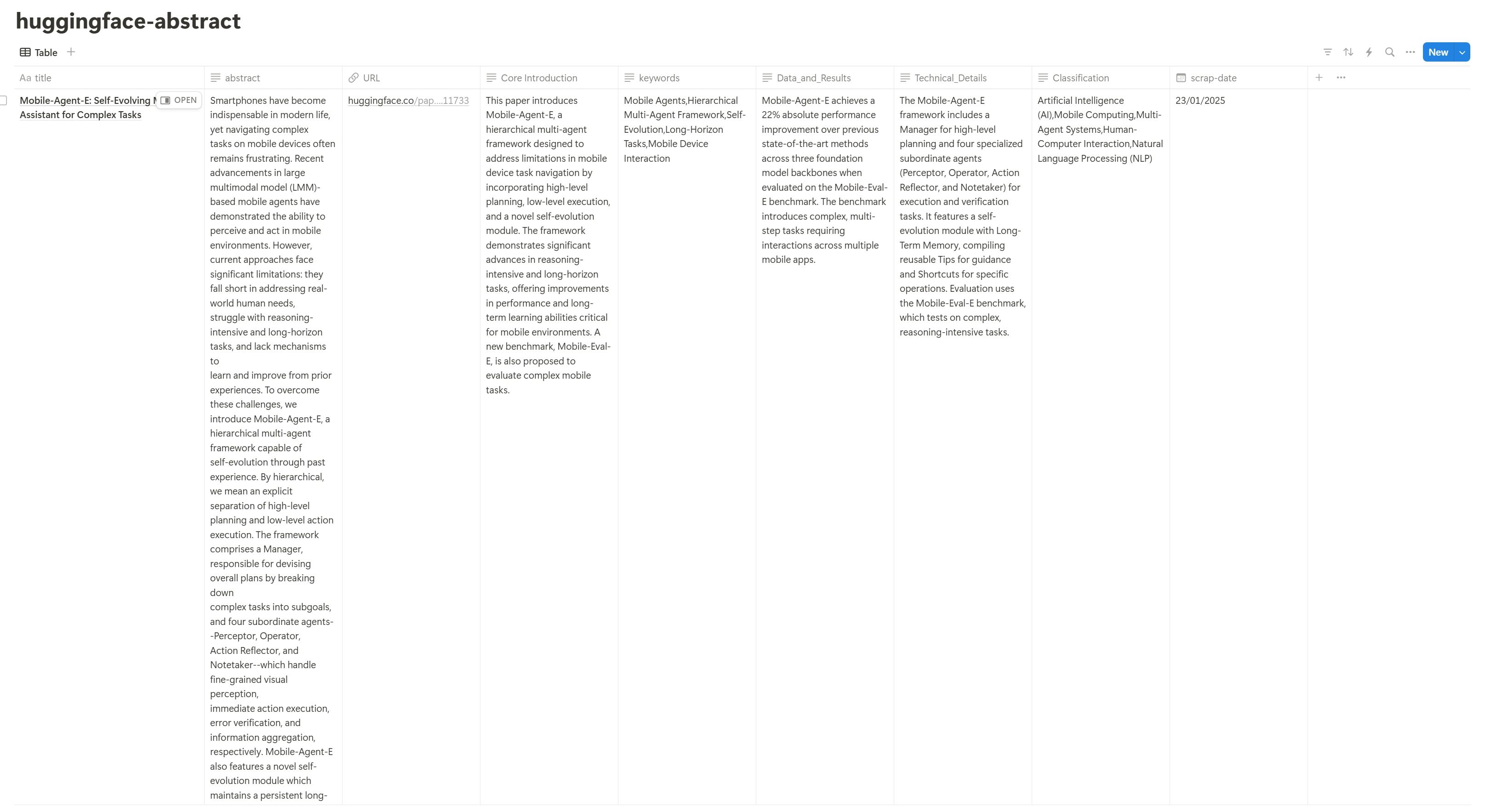This workflow automates the process of retrieving Hugging Face paper summaries, analyzing them with OpenAI, and storing the results in Notion. Here’s a breakdown of how it works:
⏰ Scheduled Trigger:
The flow is set to run automatically at 8 AM on weekdays.
📄 Fetching Paper Data:
It fetches Hugging Face paper summaries using their API.
🔍 Data Check:
Before processing, the workflow checks if the paper already exists in Notion to avoid duplicates.
🤖 Content Analysis with OpenAI:
If the paper is new, it extracts the summary and uses OpenAI to analyze the content.
📥 Store Results in Notion:
After analysis, the summarized data is saved in Notion for easy reference.
⚙️ Set Up Steps for Automation
Follow these steps to set up this automated workflow with Hugging Face, OpenAI, and Notion integration:
🔑 Obtain API Tokens:
You’ll need the Notion and OpenAI API tokens to authenticate and connect these services with n8n.
🔗 Integration in n8n:
Link Hugging Face, OpenAI, and Notion by configuring the appropriate nodes in n8n.
🔧 Configure Workflow Logic:
- Set up a cron trigger for automatic execution at 8 AM on weekdays.
- Use an HTTP request node to fetch Hugging Face paper data.
- Add logic to check if the data already exists in Notion.
- Set up the OpenAI integration to analyze the paper’s summary.
- Store the results in Notion for easy access and reference.
Result: