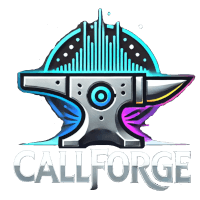
CallForge - AI Gong Transcript PreProcessor
Transform your Gong.io call transcripts into structured, enriched, and AI-ready data for better sales insights and analytics.
Who is This For?
This workflow is designed for:
✅ Sales teams looking to automate call transcript formatting.
✅ Revenue operations (RevOps) professionals optimizing AI-driven insights.
✅ Businesses using Gong.io that need structured, enriched call transcripts for better decision-making.
What Problem Does This Workflow Solve?
Manually processing raw Gong call transcripts is inefficient and often lacks essential context for AI-driven insights.
With CallForge, you can:
✔ Extract and format Gong call transcripts for structured AI processing.
✔ Enhance metadata using sales data from Salesforce.
✔ Classify speakers as internal (sales team) or external (customers).
✔ Identify external companies by filtering out free email domains (e.g., Gmail, Yahoo).
✔ Enrich customer profiles using PeopleDataLabs to identify company details and locations.
✔ Prepare transcripts for AI models by structuring conversations and removing unnecessary noise.
What This Workflow Does
1. Retrieves Gong Call Data
- Calls the Gong API to extract call metadata, speaker interactions, and collaboration details.
- Fetches call transcripts for AI processing.
2. Processes and Cleans Transcripts
- Converts call transcripts into structured, speaker-based dialogues.
- Assigns each speaker as either Internal (Sales Team) or External (Customer).
3. Extracts Company Information
- Retrieves Salesforce data to match customers with existing sales opportunities.
- Filters out free email domains to determine the customer’s actual company domain.
- Calls the PeopleDataLabs API to retrieve additional company data and location details.
4. Merges and Enriches Data
- Combines Gong metadata, Salesforce customer details and insights.
- Ensures all necessary data is available for AI-driven sales insights.
5. Final Formatting for AI Processing
- Merges all call transcript data into a single structured format for AI analysis.
- Extracts the final cleaned, enriched dataset for further AI-powered insights.
How to Set Up This Workflow
1. Connect Your APIs
🔹 Gong API Access – Set up your Gong API credentials in n8n.
🔹 Salesforce Setup – Ensure API access if you want customer enrichment.
🔹 PeopleDataLabs API – Required to retrieve company and location details based on email domains.
🔹 Webhook Integration – Modify the webhook call to push enriched call data to an internal system.
- CallForge - 01 - Filter Gong Calls Synced to Salesforce by Opportunity Stage
- CallForge - 02 - Prep Gong Calls with Sheets & Notion for AI Summarization
- CallForge - 03 - Gong Transcript Processor and Salesforce Enricher
- CallForge - 04 - AI Workflow for Gong.io Sales Calls
- CallForge - 05 - Gong.io Call Analysis with Azure AI & CRM Sync
- CallForge - 06 - Automate Sales Insights with Gong.io, Notion & AI
- CallForge - 07 - AI Marketing Data Processing with Gong & Notion
- CallForge - 08 - AI Product Insights from Sales Calls with Notion
How to Customize This Workflow
💡 Modify Data Sources – Connect different CRMs (e.g., HubSpot, Zoho) instead of Salesforce.
💡 Expand AI Analysis – Add another AI model (e.g., OpenAI GPT, Claude) for advanced conversation insights.
💡 Change Speaker Classification Rules – Adjust internal vs. external speaker logic to match your team’s structure.
💡 Filter Specific Customers – Modify the free email filtering logic to better fit your company’s needs.
Why Use CallForge?
🚀 Automate Gong call transcript processing to save time.
📊 Improve AI accuracy with enriched, structured data.
🛠 Enhance sales strategy by extracting actionable insights from calls.
Start optimizing your Gong transcript analysis today!